
Articles
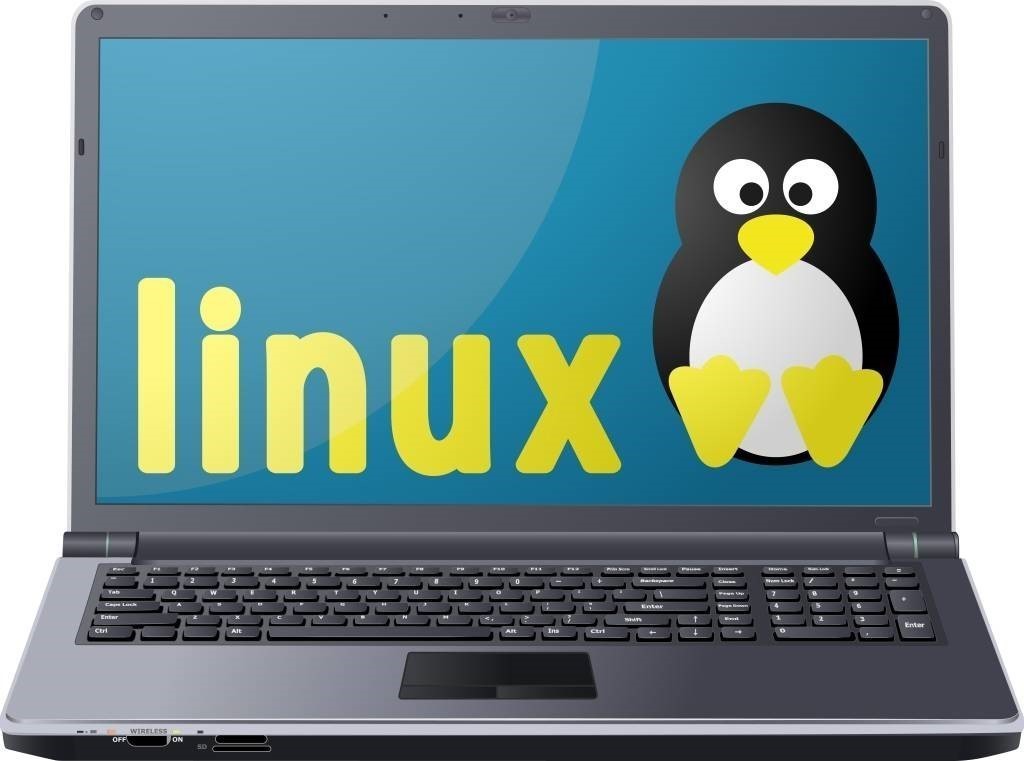 Best Linux distros
Best Linux distros
So, you are ready to install a fresh Linux distribution on your brand-new computer. Or maybe you are a Windows user, you've heard lots of good things about this powerful, open source operating system, and you'd like to install it alongside Microsoft's OS.
There are several criteria that can help when it comes to choosing the best Linux distro. So, here are my recommendations.
1. Top desktop distributions
If you are familiar with Windows, Ubuntu will make you feel at home. Actually, it will also demonstrate several powerful features that are still missing from Windows.
If you come from a Mac OS environment, though, you will surely appreciate Elementary OS. It has a modern look, it is stable and user-friendly. Developers suggest that you should pay $5 or so to support their work, and I highly recommend that you should do that. Nevertheless, if you want to download it for free, simply input "0" in the "Custom" payment field and the download link will pop up.
Of course, I can't mention "desktop distribution" without including Linux Mint as well. It's been the king of desktop-based distributions for several years, and it will probably keep its crown for a few more years.
2. Top lightweight distributions
I know that some of you may have older computers. In fact, that's one of the most frequent suggestions when it comes to reusing an old computer: install a Linux distribution on it! And the advice is spot on, because some distros are even able to run on tiny, underpowered computers such as Raspberry Pi.
This doesn't mean that the following distros are only meant to be installed and run on weak computers, though. Clever people (and gamers are amongst the cleverest people in the world, if you ask me ;) will use lightweight Linux distributions because they want to utilize most of the hardware power for applications, and not for fancy OS effects, window transparencies, etc.
Knoppix continues to be my favorite in this category. Why? Because it allows you to run, and then test the actual feel and speed of the OS straight from a memory stick, without installing anything on your hard drive. So, you've got nothing to lose by testing it. Then, if you like it, you can install it on your computer, and set it up according to your needs.
Arch Linux is an interesting project, which allows you to build a custom distro that includes only the components that are useful for you. This means that the bloatware won't ever make its way into your system.
Finally, Remix OS will make Android users feel at home. It's basically a port of the popular mobile OS, but the resulting desktop experience is amazing, and the number of available drivers is surprising - in a pleasant way.
3. Top distros for developers
I hear you: you're a programmer, and you are looking for a Linux distribution that will help you build great applications, and do it fast. Here are the top distributions that you should try.
I know I'm repeating myself, but Ubuntu is a great suggestion once again. And I'm not the only one recommending it! Many big companies utilize it to build powerful cloud-based and server-based applications, for example.
Not only that, but it is backed by a huge community of programmers, who will do their best to help you, in case that you run into trouble.
Another good option is Fedora. It is sponsored by Red Hat, and was built using some smart code, which makes updates and even auto configuration look really easy. It includes lots of open source components that you can examine and tweak to your liking, and it looks like Linus Torvalds is one of its big fans. The Fedora forum is also a user-friendly platform, and this is always a huge plus in my book.
I hope that you like my suggestions. Of course, there are many more distros out there, so you shouldn't necessarily limit your options to my picks. Nevertheless, I truly believe that they are a good starting point.